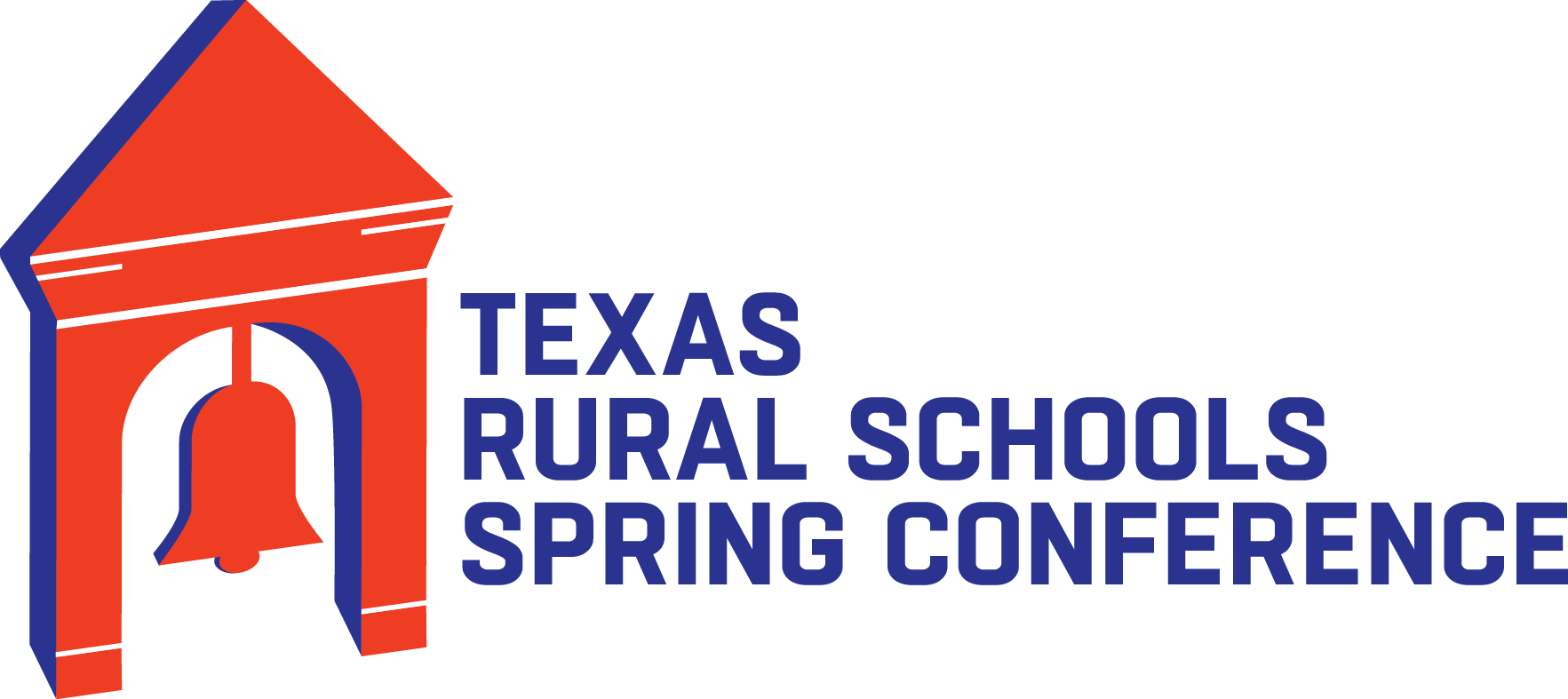Frequently Asked Questions
How do I create an e-campus account?
Visit http://ecampus.esc13.net and Click on “Set up new account”. If you are unsure if you have an account, Contact questions@esc13.txed.net and they will help you locate your account information.
What is the price of the conference?
The price of the conference is $200.00
What does the registration fee include?
The registration fee includes your cost for the conference, lunch on day one, and breakfast on day two. All of the materials associated with the conference, if applicable, will be given to attendees at check-in. Travel costs, parking, and accommodations are not included in the registration fee.
How can I confirm my registration status?
If you have successfully completed the registration process, you will receive a confirmation email from E-Campus. If you have not received this email within 30 minutes of completing the registration process, please check your SPAM folder. If the email is not there, please email questions@esc13.net.
Who do I contact if I have questions about payments and refunds?
Please email our Customer Experience Team at questions@esc13.net
Can I substitute my registration for someone else if I am unable to attend?
Please submit your substitution request in writing to questions@esc13.net prior to the conference. All substitution requests after February 14, 2025 need to be made onsite at our check-in desk.
Will I be invoiced if I registered with a purchase order?
When registering with a purchase order, Region 13 will invoice the paying entity upon access to the content of an online course or upon attendance to a face to face event. Please allow approximately two weeks after workshop attendance for invoices to be generated and mailed. Please DO NOT send check payment until an invoice has been sent to you.
What if I have dietary restrictions?
Our buffet menu offers a wide selection to accommodate various dietary needs. If you have a specific allergy we need to be aware of, please send your information to the following at least 5 business days prior to the conference.
Contact: monica.paz@esc13.txed.net
How do I access my certificate of completion?
Please follow these steps to access your certificate of completion:
- Sign in to your E-Campus account at http://ecampus.esc13.net. This is the same account you used to register for your event.
- In the left menu, under My Learning Portfolio, click My Transcript.
- Locate the event for which you wish to access your certificate. Look to the right of the event name.
- If you see “Take Post Workshop Survey” you must first complete the survey to get your certificate.
- Once the survey is complete, return to My Transcript where you will now see a Certificate button.